
You’ve decided to run Facebook lead ads. Great! It’s a unique and efficient method to get leads without worrying about creating and running your own website and setting up contact forms.
Maybe you’ve decided to join your lead ads on Facebook with an existing CRM to receive alerts for leads.
Once you’ve set it up, how can you be sure you’ve done it right and not wasting leads? It is where Facebook’s lead ads testing tool is useful.
This lead ads testing tool lets you get test submissions so that you can ensure that your Facebook lead is planned properly.
Facebook lead ads testing tool is a tool provided by Facebook to test the functionality and performance of lead ads campaigns before they are launched.
The lead ads testing tool allows advertisers to create and submit test leads to ensure that their lead ads are working correctly and that their lead forms are properly configured.
The lead ads testing tool also provides information on any errors or issues present in the lead ads, so they can resolve them before the campaign goes live.
This tool is accessible in the Facebook ads manager.
Facebook lead ads testing tool is important for ensuring that lead ads campaigns are properly configured and optimized for maximum performance.
Facebook lead ad testing tool also includes a feature for testing the various question types in a lead ad form. It includes testing multiple-choice questions, drop-down menus, and open-ended text fields.
WHAT ARE FACEBOOK LEAD ADS?
Facebook lead ads are a type of advertising on the Facebook platform that allows businesses to collect contact information from potential customers directly within the Facebook app.
Lead ads are designed to make it easy for people to express interest in a product or service by filling out a form with their contact information.
These forms can include names, email addresses, phone numbers, and other custom questions.
Once the form is submitted, the Lead’s information is sent to the business, and they can use this information to follow up with the Lead and convert them into customers.
KEY FEATURES OF FACEBOOK LEAD ADS ARE LISTED BELOW
• It determines possible customers who could be interested in your company’s name.
• It collects subscriber data to create a newsletter for your company.
• It also encourages the downloading of more brochures and whitepapers.
• It is aware of the habits and interests of prospective customers.
• It entices people to sign up for your programs.
4 EFFECTIVE STEPS TO SET UP FACEBOOK LEAD ADS TESTING TOOL

The Facebook Lead Ads testing Tool will allow you to check the effectiveness of your Lead Ads before making them available to customers.
Additionally, it lets you test the point you have built into your lead generation form without viewing the ads on Facebook
The following four steps are needed to make a Facebook lead ads testing tool:
1. Create a Facebook lead ad
2. Delete the existing leads
3. Create a new test lead
4. Track the test lead status
1. Create a Facebook Lead AD
- Go to Ads manager
- In Ads Manager, click Create in the upper left corner.
- select Lead generation as your goal and give your campaign a name.
- select the Page you’re planning to use for the lead advertisement. Click to view the Conditions and then accept the terms and conditions of the Facebook Lead Ads terms and conditions once you’ve read the terms and conditions.
- select your target audience, location budget, and schedule. Be aware that you cannot target lead ads for those younger than 18.
- Select your lead advertising format. You can choose a carousel, single image, video, or slideshow.
- Add your headline as well as body copy and a call-to-action. The right-hand side of the screen provides a glimpse of your ad in the form you design it.
- Scroll down and click Contact Form. You can then add a name for the form, and add an introduction, questions about your company’s privacy policies, and a thank you screen.
- Click Settings under the name of your form, and ensure you can receive organic leads. You can also alter the language on the form on this Page.
- Click Finish in the top-right-hand corner. Examine your ad in Ads Manager, and when you’re ready to publish, you can press “Confirm.”
2.Delete the Existing Leads
It is important to ensure all test leads have been removed from your accounts. You can only
have one Lead at the same time.
For example, if you attempt to view your form while it already has an active lead, it will be
impossible to view it.
It could mean that you believe that your form isn’t working though everything seems to be working.
Then, you must select the Facebook page and then fill out the form as follows:
1) select your Facebook lead ad testing tool
2) select your Facebook profile as well as the form for the test
3)after you’ve chosen the desired Facebook page and the form, click delete Lead. It will
delete all the leads you created before. Then will inform you that the test lead has been
deleted.
3.Create a New Test Lead
There are two options for creating leads. You can choose to hit the create lead button. It will
assist you in creating an initial lead.
If you want to generate a lead, you can click on the preview form button and fill in the
required information.
It will let you build the lead form manually.
The following step will guide you to make a test lead using the preview form:
1)select the Preview form button.
2) Fill in the form with the information you’ll be able to identify in your CRM destination.
It is suggested that you complete the form with data that is not in your CRM
3)Once the form is filled, select the submit button. To create the test lead, you can select the
create lead button and will create the leads.
4.Track the test lead status
To monitor how your leads are doing, click on the Track Status button; you will see your status columns change from pending to success. It is how to utilize the Facebook lead ads testing tool.
DIFFERENT STEPS OF FACEBOOK LEAD ADS CONVERT INTO SALES
- Identify your target audience: Understand your ideal customer’s demographics, interests, and behaviors and use that information to create targeted ad campaigns.
- Create compelling ad copy: Write headlines and descriptions that grab attention and communicate your product’s or service’s benefits.
- Use eye-catching images or videos: Use high-quality photos or videos that clearly show your product or service in action.
- Optimize for mobile: Make sure your ads look great and are easy to interact with on mobile devices, as most Facebook users access the platform on mobile.
- Create a strong landing page: Once a user clicks on your ad, it should direct them to a landing page consistent with the ad message and with a clear call to action.
- Use re-targeting: Use Facebook’s re-targeting feature to show ads to people who have already interacted with your business to increase the likelihood of converting them into customers.
- Monitor and adjust: Continuously monitor the performance of your campaigns and make adjustments as needed to optimize results.
- Test different ad formats: Try using carousel, video, and lead ads to see which performs best for your business.
- Use lead magnets: Use lead magnets like ebooks, webinars, or free trials to entice potential customers to provide their contact information.
- Follow-up: Once you have a lead, follow up with them promptly to increase the chances of converting them into customers.
BENEFITS OF FACEBOOK LEAD ADS TESTING TOOL
1.Increased conversion rates
Lead ad testing tool allows you to test different ad formats, images, headlines, and
calls to action, which can help improve the conversion rate of your ads.
2.Optimized targeting
The tool allows you to test different targeting options and see which ones perform the best,
enabling you to optimize your targeting and reach the right audience.
3.Cost-effective
By testing different elements of your ads, you can identify what works and what doesn’t,
which can help you save money by avoiding costly ad campaigns that don’t convert.
4.Improved user experience
The testing tool allows you to test different ad formats, such as carousel ads, video ads, and
lead ads, which can enhance the user experience and increase the chances of conversions.
5.Better data
The tool allows you to collect data and insights on your ad performance, which can help you
make informed decisions about your advertising strategy.
6.Easy to use
The lead ads testing tool is user-friendly, easy to use, and allows you to test different ad
elements with minimal effort
7. Faster results
With the testing tool, you can test different ad elements in parallel, allowing you to see
results faster and adjust your campaigns on time.
8. Better ROI
With the help of a lead ads testing tool, you can make more effective ad campaigns, leading
to a better return on investment.
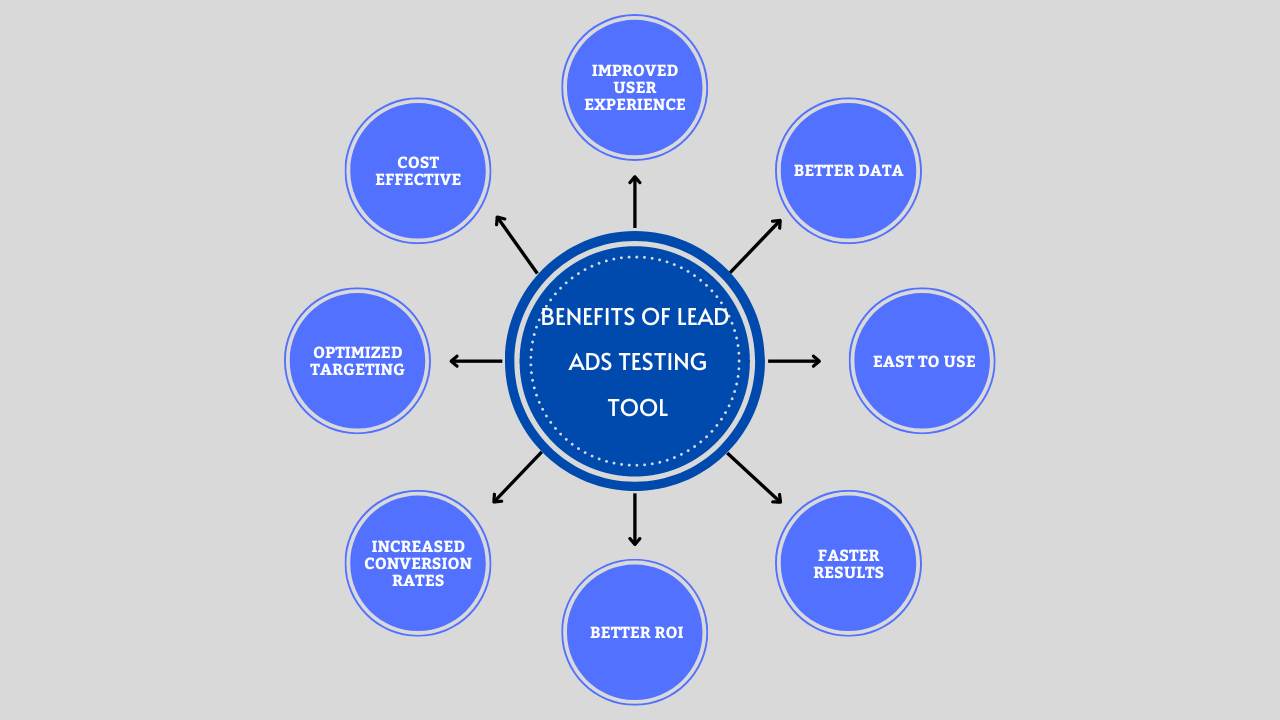
CONCLUSION
In conclusion, using a Facebook lead ad testing tool can be valuable for any business looking to optimize its advertising efforts on the platform. It offers several benefits, such as increased conversion rates, optimized targeting, cost-effectiveness, improved user experience, better data, easy use, and faster results.
With the help of the testing tool, businesses can make more effective ad campaigns, leading to a better return on investment. It allows you to test different ad formats, images, headlines, and calls to action, which can help increase the conversion rate of your ads.
Overall, a Facebook lead ads testing tool can help businesses make informed decisions about their advertising strategy, resulting in more effective and profitable ad campaigns.
Facebook Lead Ad Testing Tool is a tool that allows businesses to test their lead generation ads on facebook.
